I was playing around with my UV-K5 radio scanning Airband, something I haven’t done in many many years. I stumbled on what sounded like a digital signal, some sort of data. A quick search and sure enough, VHF ACARS!
So now it was time to figure out how I was going to decode it. I’d tried using PDW, a Windows pager decoding application but it was being finicky and didn’t want to decode it. Black Cat software has a superb decoder but it’s paid and closed source and I prefer to share things that are more accessible. Namely, open source and freely available.
That’s when I stumbled upon “ACARSDEC” an application that in my opinion, has a great decoder.
The first thing we need to do is download the application and compile it.
Replace “-Drtl=ON” with the following depending on the SDR you wish to use.
-Dairspy=ON
-Dsdrplay=ONgit clone https://github.com/TLeconte/acarsdec.git
cd arsdec
mkdir build
cd build
cmake .. -Drtl=ON
make
sudo make installNow let’s run the application, in our case we’re running it with an RTL SDR v3
acarsdec -r 0 130.550 131.550 131.725
In this case “-r 0” selects RTL Device #0 and the numbers 130.550 131.550 and 131.725 are various frequencies that we wish to monitor.
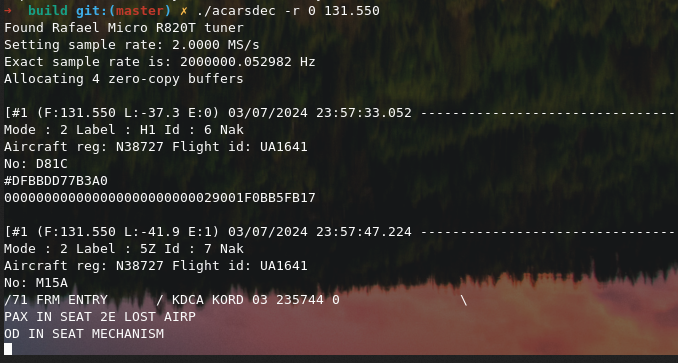


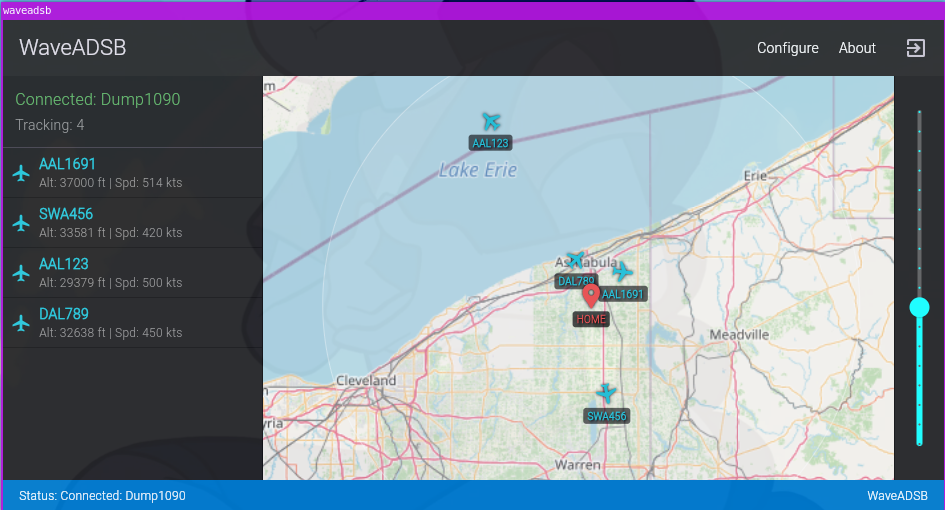
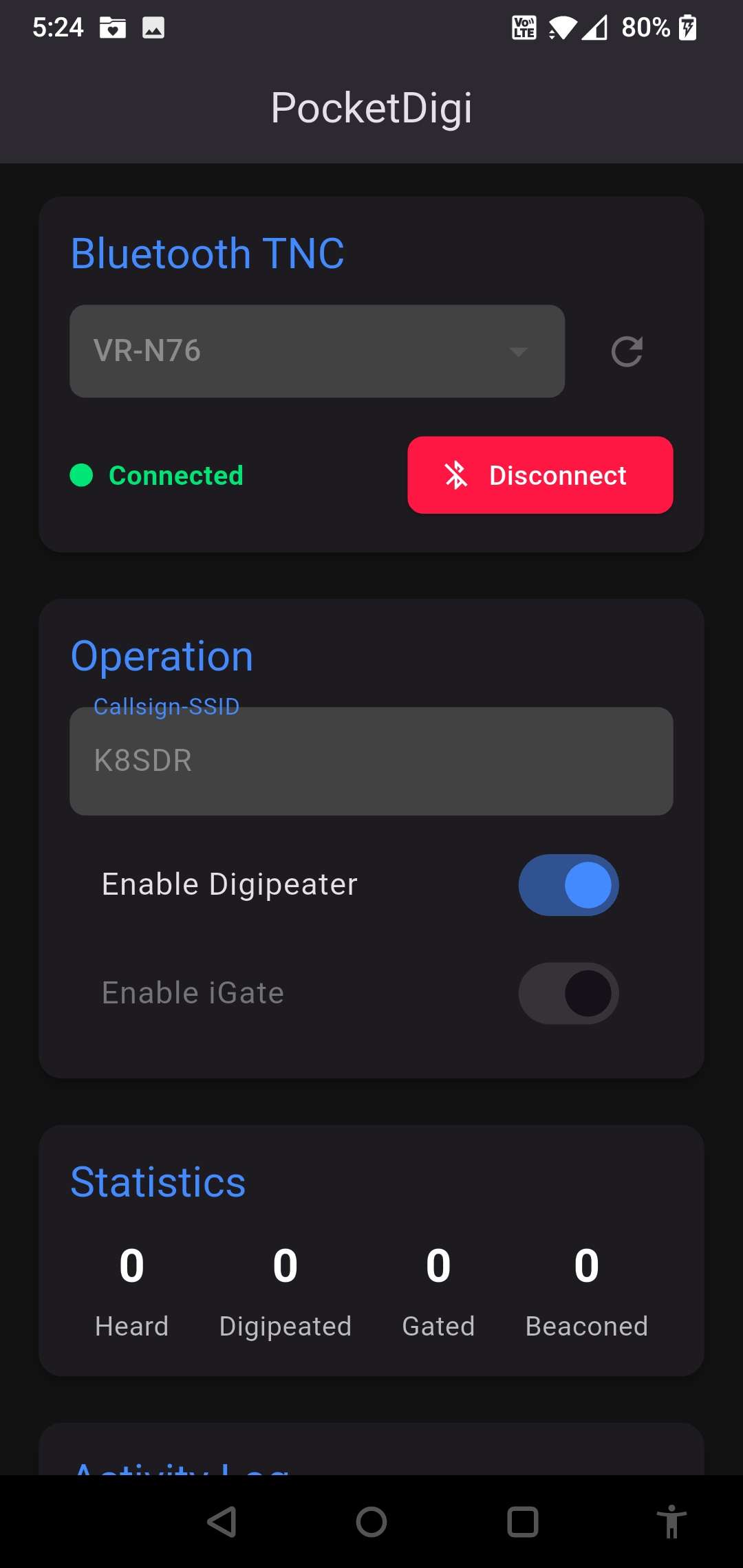
Leave a Reply