When it comes to monitoring satellites for new users, especially without spending a ton of money, there’s nothing better than Low Earth Orbiting Satellites (LEOs, or Birds).
However, one of the more difficult things to deal with is Doppler shift which occurs at a noticeable rate for quite a few LEOs which means you’ll need to constantly adjust your receive frequency during the pass of the satellite.
We’ll use gPredict ( A Satellite Tracking Application ) and SDR++ ( My personal favorite SDR client )
First we’ll want to open SDR++ and ensure the Rig Control server is running.

If you happen to not have this option on the left hand side of SDR++ You’ll need to add the module manually.
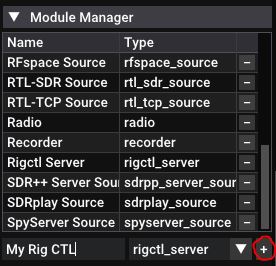
You’ll want to name the module, select it from the drop down and then press the + button I circled in red to manually add it.
Once that’s done, press the Start button
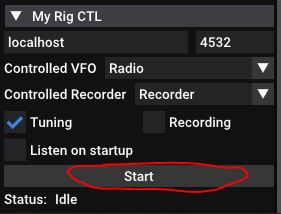
Notice that we can also have multiple Rig controls for multiple VFO’s and Recorders, but that’s for another time.
Next we’ll open gPredict and update both our TLE and Transponder data.
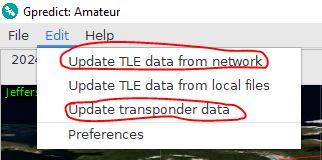
Once this is done we can open Preferences make sure you’ve updated your location, making sure to restart gPredict after
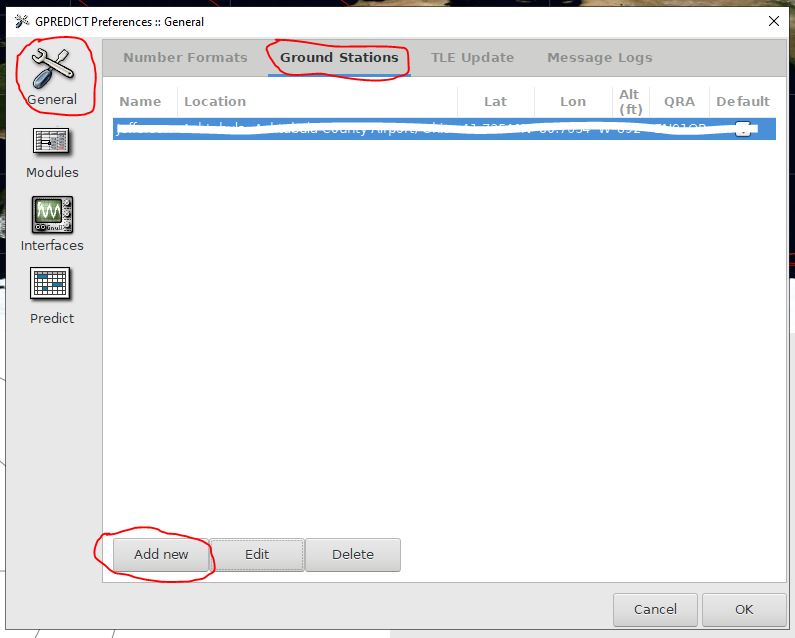
Now, let’s setup gPredict to connect to SDR++’s Rig Control Server
We’ll go to “Interfaces” and “Add New”
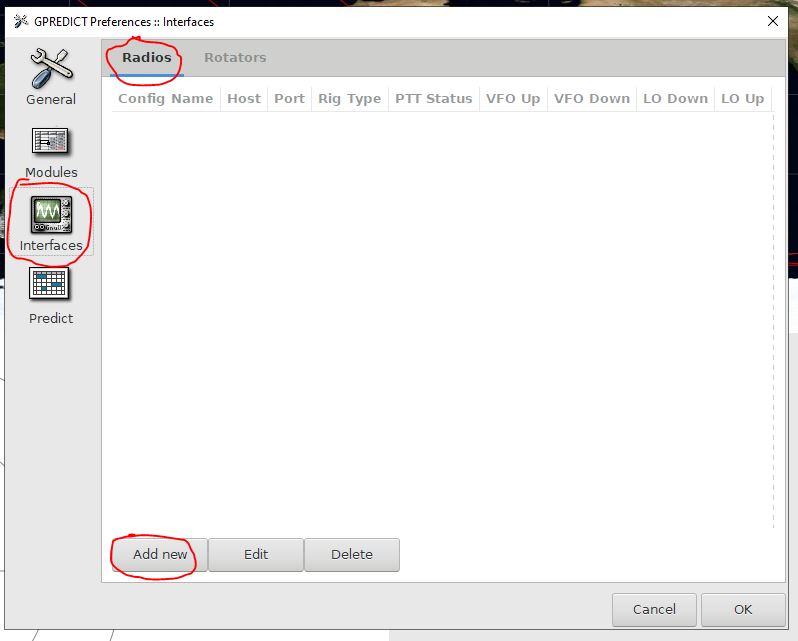
Then we’ll want to setup SDR++ like this, the default port should match SDR++ but you can double check
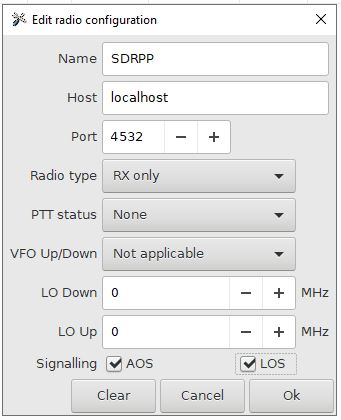
Next we can enable tracking to get everything up and running!
Let’s open Radio Control in gPredict using the drop down in the upper right of the application.
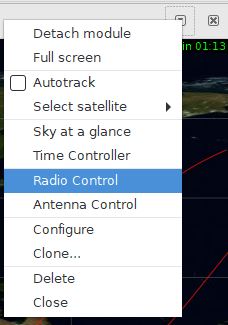
Now you can select a loaded satellite and select engage to begin tracking.
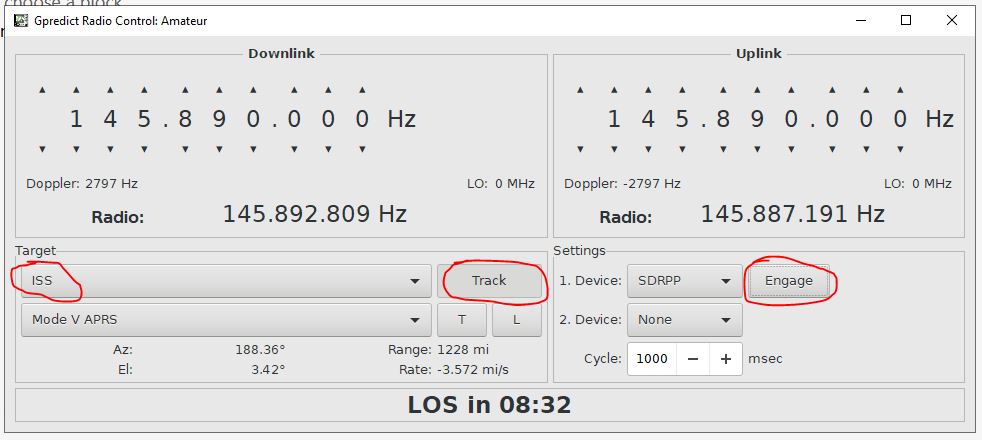
Finally, you should see SDR++ correcting for Doppler shift in real time.
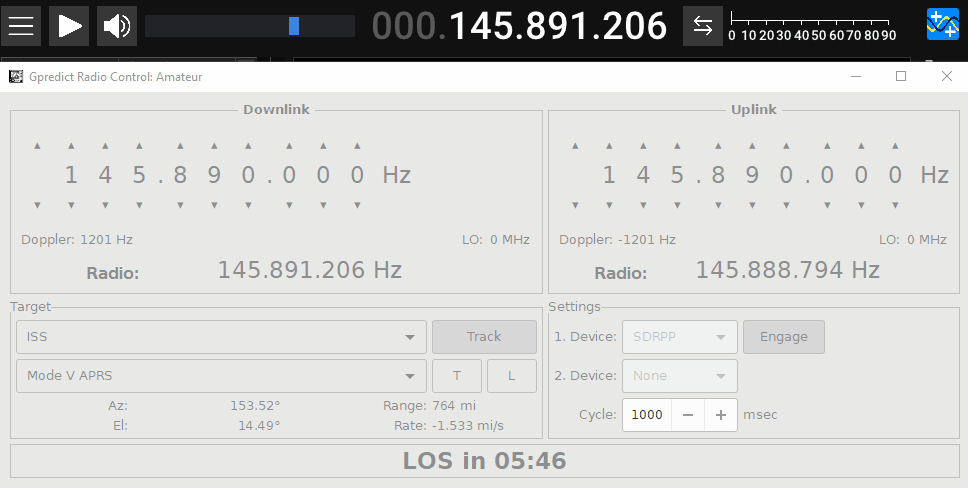
Have fun!


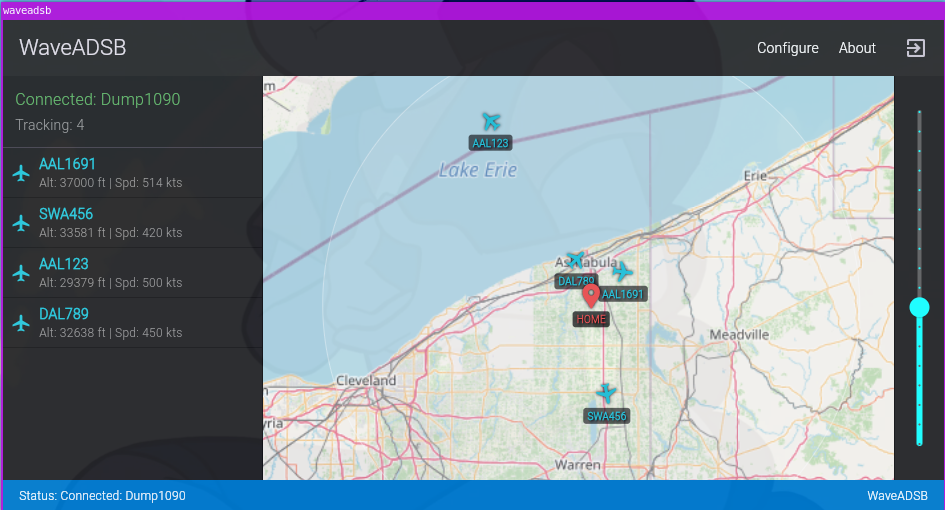
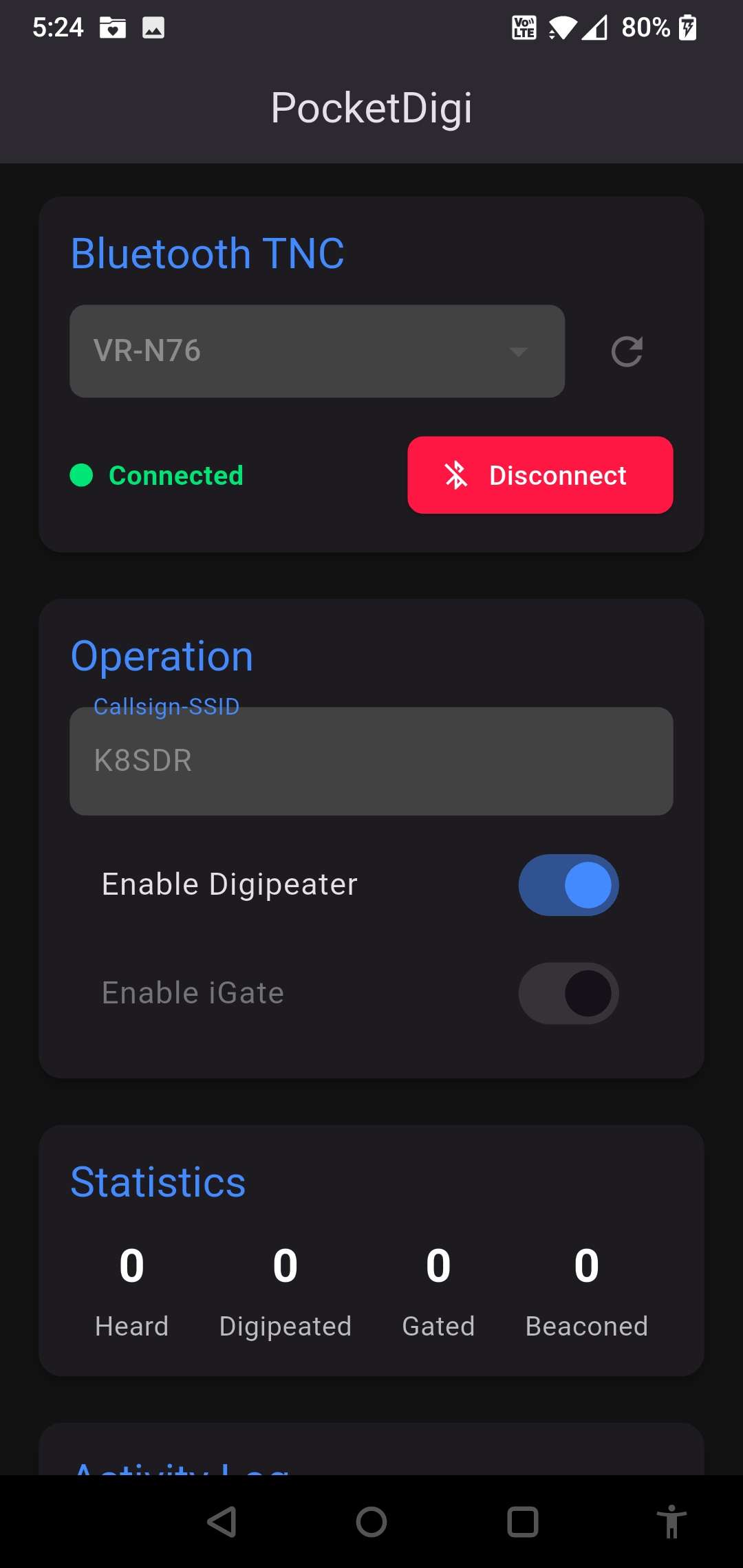
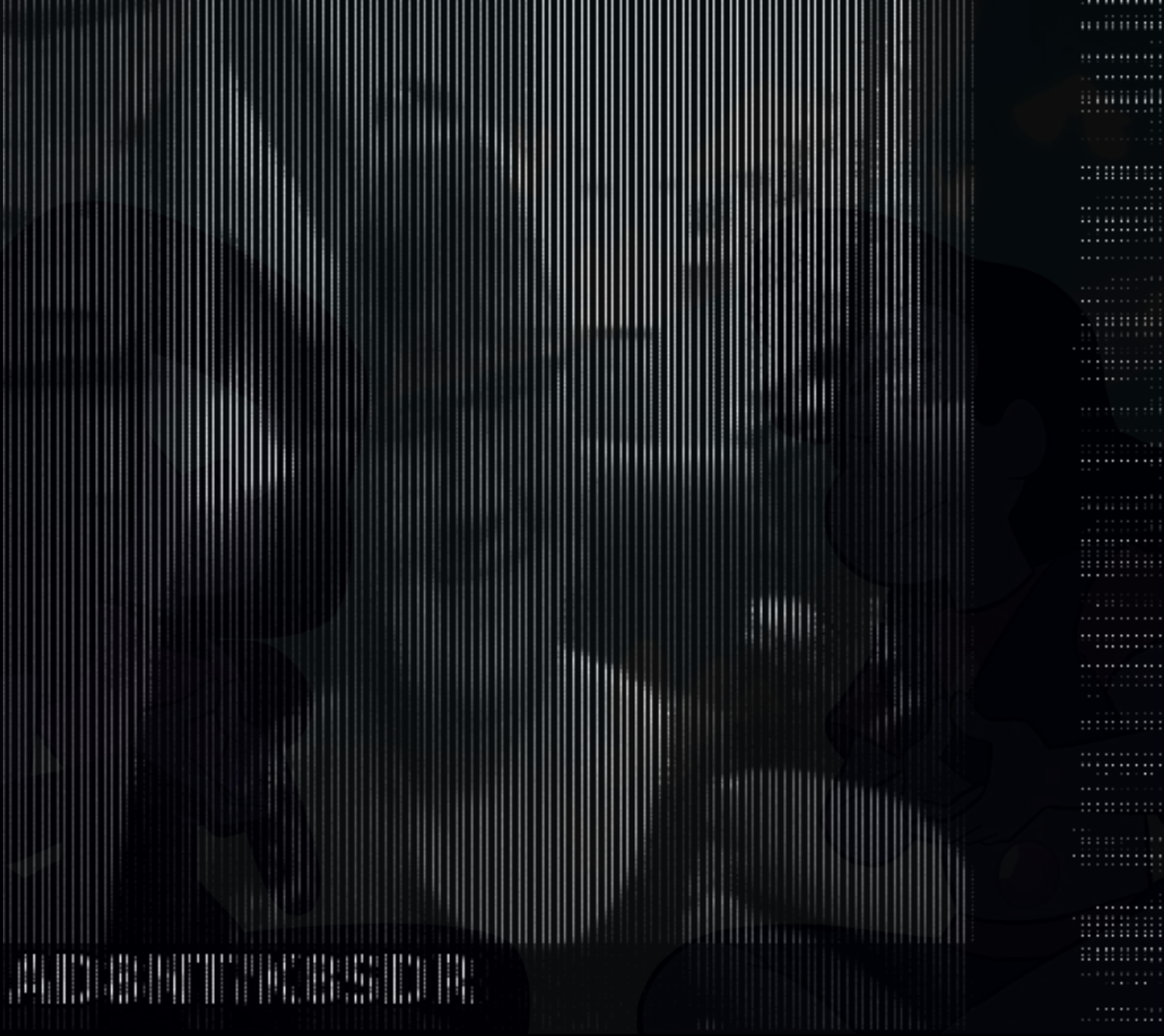
Leave a Reply