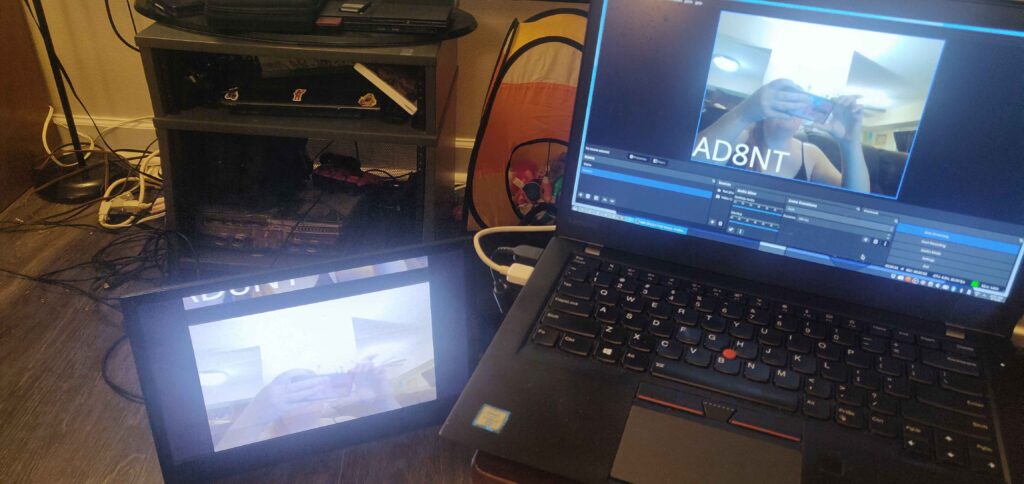
Hey Everyone! 🎙️
Ever wanted to broadcast your OBS Studio stream directly to an old-school analog TV? 🤔 Dust off those NTSC sets, because HackTVLive makes it super easy to go live on RF using nothing but OBS a HackRF and a simple command line tool! 🔌🖥️➡️📺
What is HackTVLive? 🛠️
HackTVLive is a Go-powered wrapper around the awesome hacktv project. It listens for a live RTMP stream (just like OBS outputs!) and transforms your digital broadcast into a real NTSC analog TV signal. All you need is a HackRF and a little know-how. 🏗️
How Does It Work? 🤓
Let’s break it down step by step:
- OBS Studio sends your live stream to a local RTMP server (
rtmp://localhost:1935/live/stream). You just add it as a custom output in OBS! 🎥 - HackTVLive uses
ffmpegto:
- Listen for your RTMP stream
- Scale and format your video (auto-detects OBS settings, but you can override with environment variables)
- Optionally include or disable audio 🎵🔇
ffmpegpipes your video directly intohacktv, which:
- Encodes it for NTSC broadcast 📡
- Outputs the analog signal, ready for transmission
- That’s it! Your stream pops up on your analog TV, live and in glorious fuzz. 😎
Quick Start Guide 🏃♂️
- Set up OBS:
- Add a new Custom Streaming Server output:
rtmp://localhost:1935/live/stream
- Run HackTVLive:
Use the command line like this:
./transmitter --freq 471.25 --audio=true--freq: The frequency in MHz you want to transmit on (required)--audio: Enable or disable audio (default: true) Example with no audio:
./transmitter --freq 471.25 --audio=false- Advanced Tweaks:
HackTVLive supports environment variables so you can control scaling, framerate, or pixel format:
SCALE_WIDTH&SCALE_HEIGHT: Custom resolutionFPS: Frames per second (default: 15)PIX_FMT: Pixel format (default: yuv420p)
Current Limitations & Roadmap 🛤️
- NTSC only (for now!)
PAL and other analog standards coming soon! We’re working to make all of hacktv’s flags accessible so you can choose your format and get creative.
Why Use HackTVLive? 🤷
- Simple setup: No manual piping or scripting—just one binary!
- Flexible scaling: Adapts to your OBS output, or lets you tweak it with env vars.
- Live analog streaming: Perfect for retro events, signal experiments, or just showing off to your friends!
Get Started!
Check out the code and contribute on GitHub:
👉 SarahRoseLives/HackTVLive
Ready to bring your digital stream back to analog life? Give it a try and let us know how it works on your bench! 🔬📡
Happy streaming!
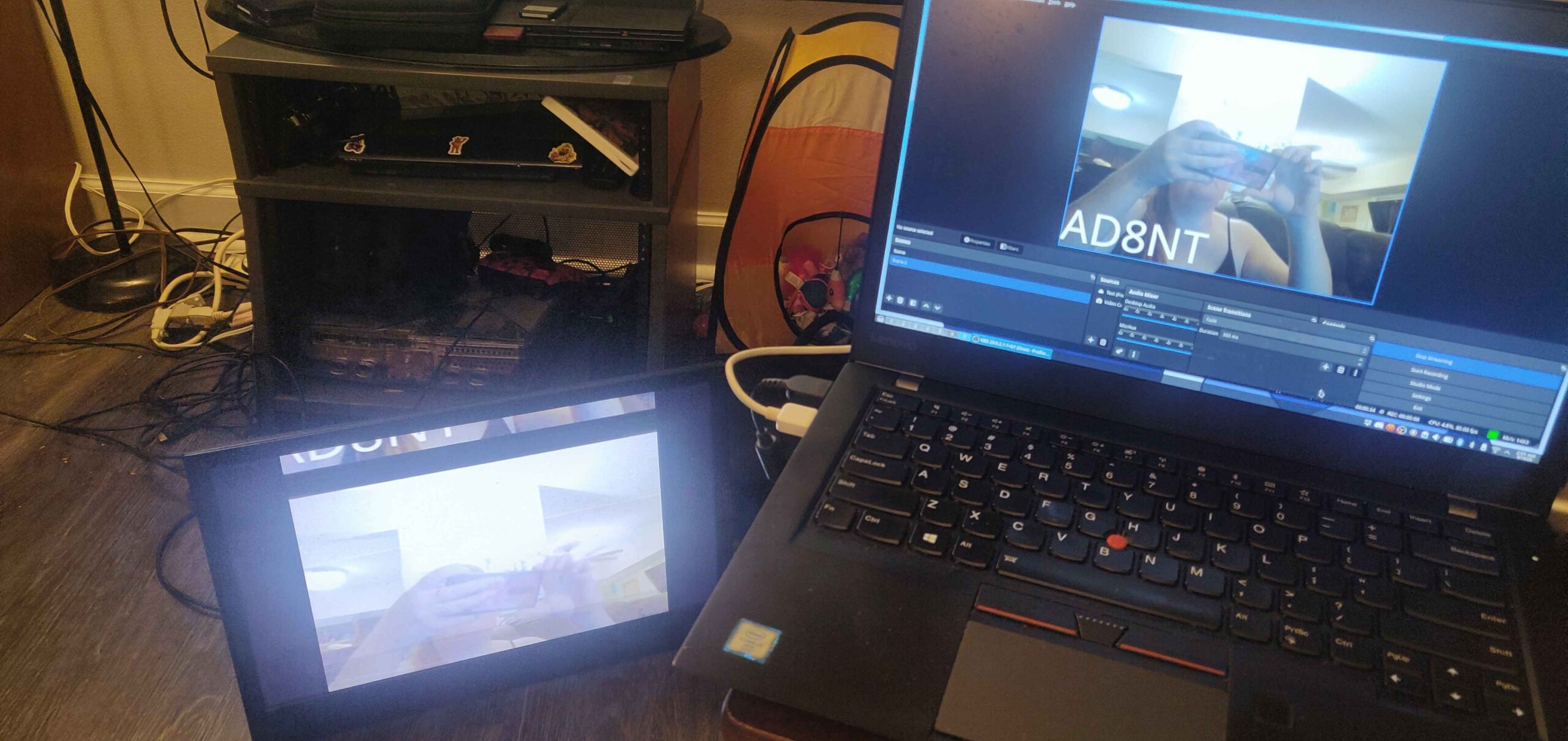

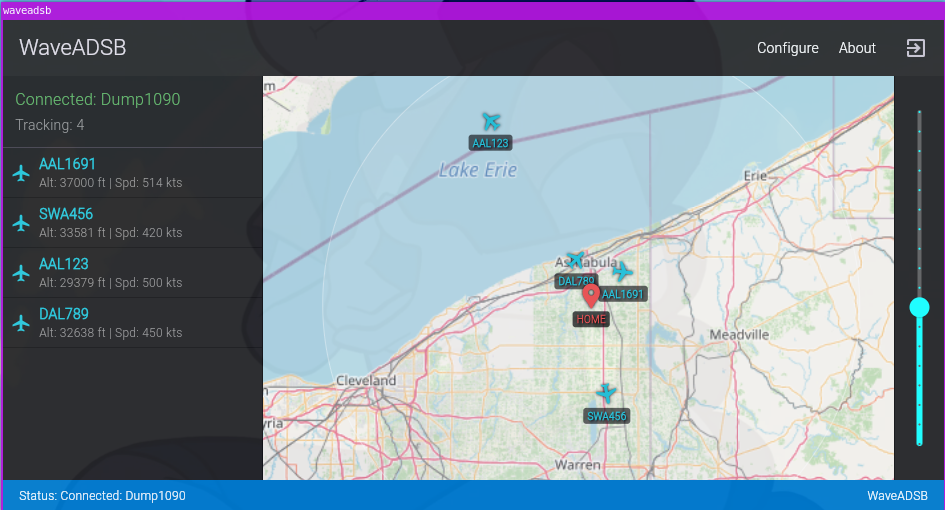
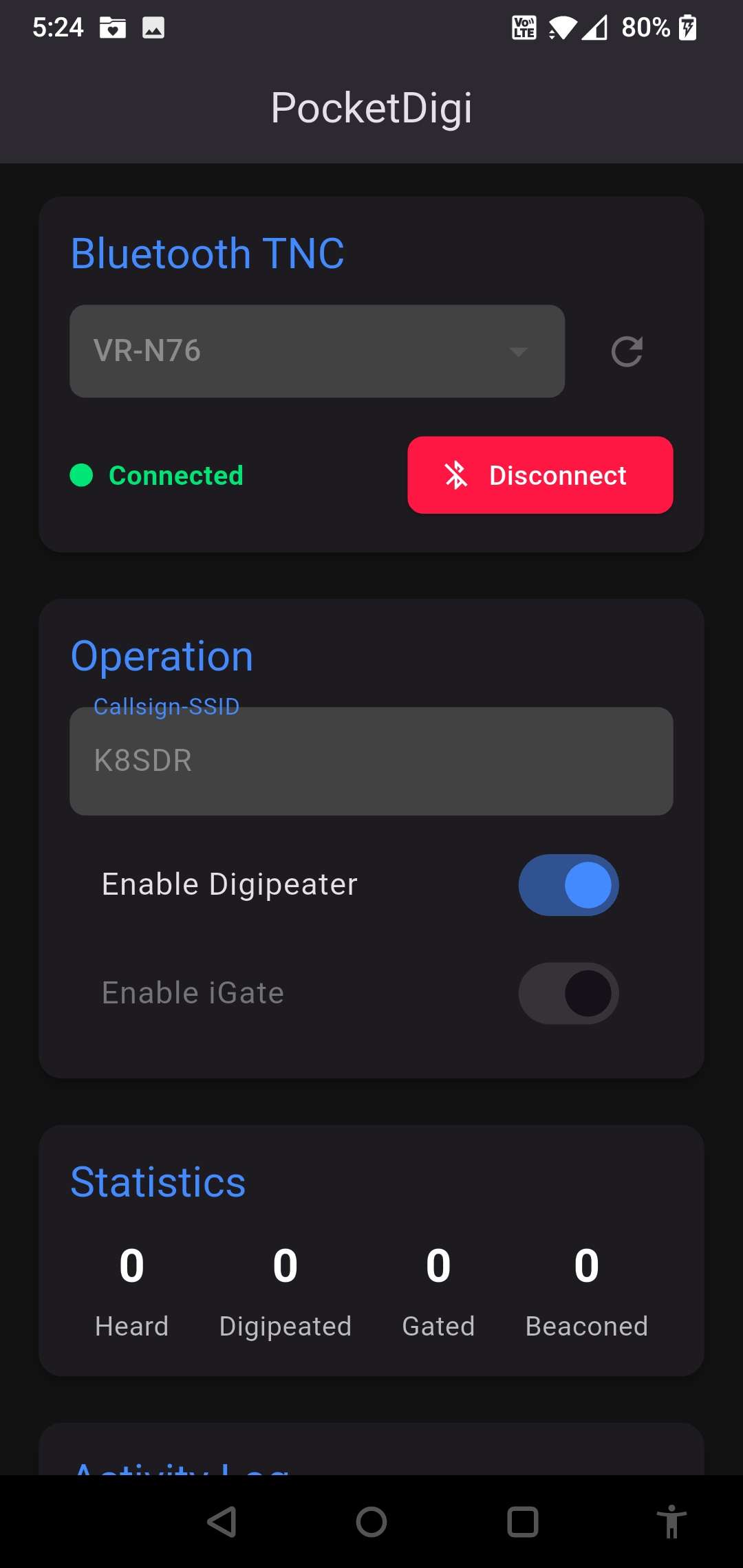
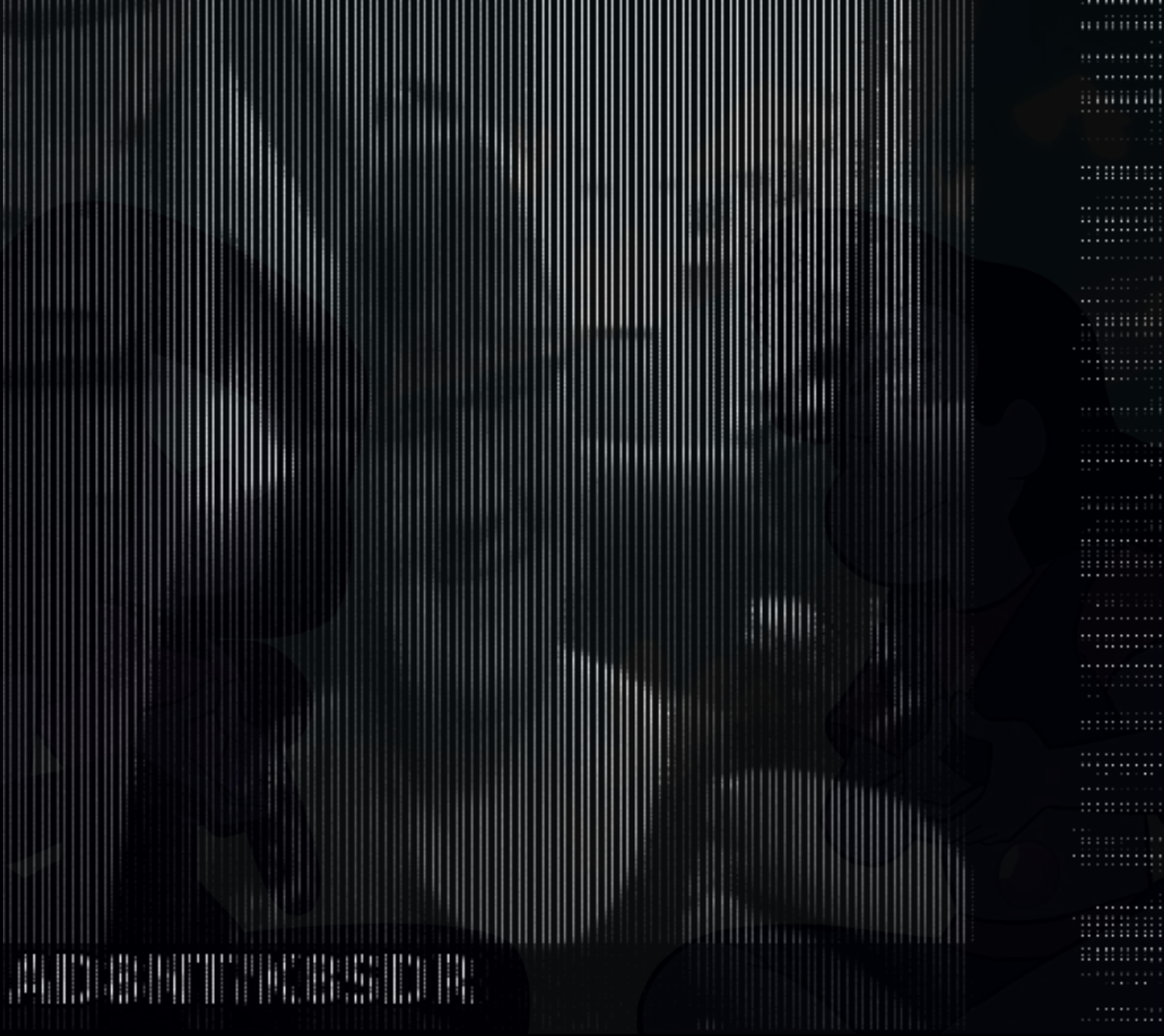
Leave a Reply